Springboot工程
注意:非所有工程都需要,只有用到tomcat才需要,适配前检查是否含tomcat依赖
pom文件
<profiles>
<profile>
<id>tongweb</id>
<activation>
<activeByDefault>false</activeByDefault>
</activation>
<dependencies>
<!-- 特定依赖,只有当指定 profile 时才引入 -->
<dependency>
<groupId>org.springframework.boot</groupId>
<artifactId>spring-boot-starter-web</artifactId>
<exclusions>
<exclusion>
<groupId>org.springframework.boot</groupId>
<artifactId>spring-boot-starter-tomcat</artifactId>
</exclusion>
</exclusions>
</dependency>
<dependency>
<groupId>com.tongweb.springboot</groupId>
<artifactId>tongweb-spring-boot-starter-2.x</artifactId>
<version>7.0.E.6_P11</version>
</dependency>
</dependencies>
</profile>
</profiles>本地测试
引入license.dat
不要提交到代码中

勾选profiles

验证

部署
非all in one项目可不指定-t (推荐不指定)
pai image publish -n 工程名称 -b 分支 -t 镜像版本 -P tongweball in one项目, 多profile用逗号隔开,且必须指定-t!!!
pai image publish -n 工程名称 -b 分支 -t 镜像版本 -P tongweb,项目profile配置字典增加证书配置

工程动态挂载

设置镜像

启动验证
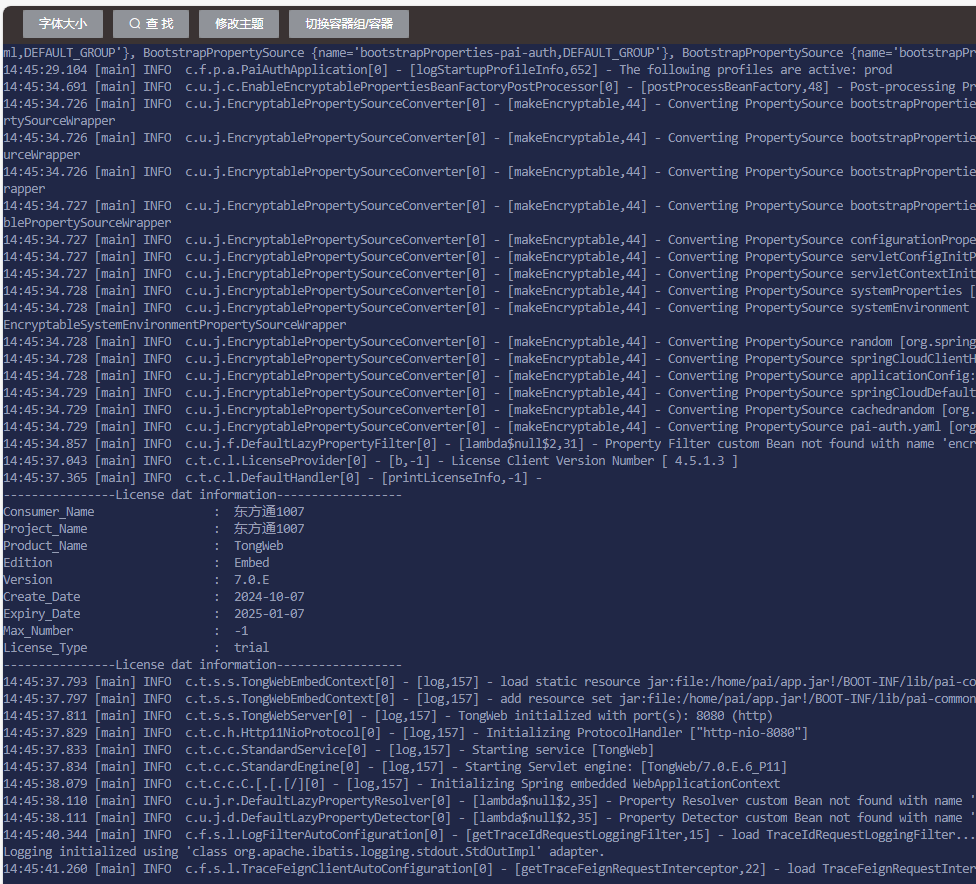
适配问题
端口号
tongweb的默认端口号为8088,如需调整为8080,请在共享配置中设置
server:
port: 8080文档更新时间: 2024-10-23 17:04 作者:伍润源
